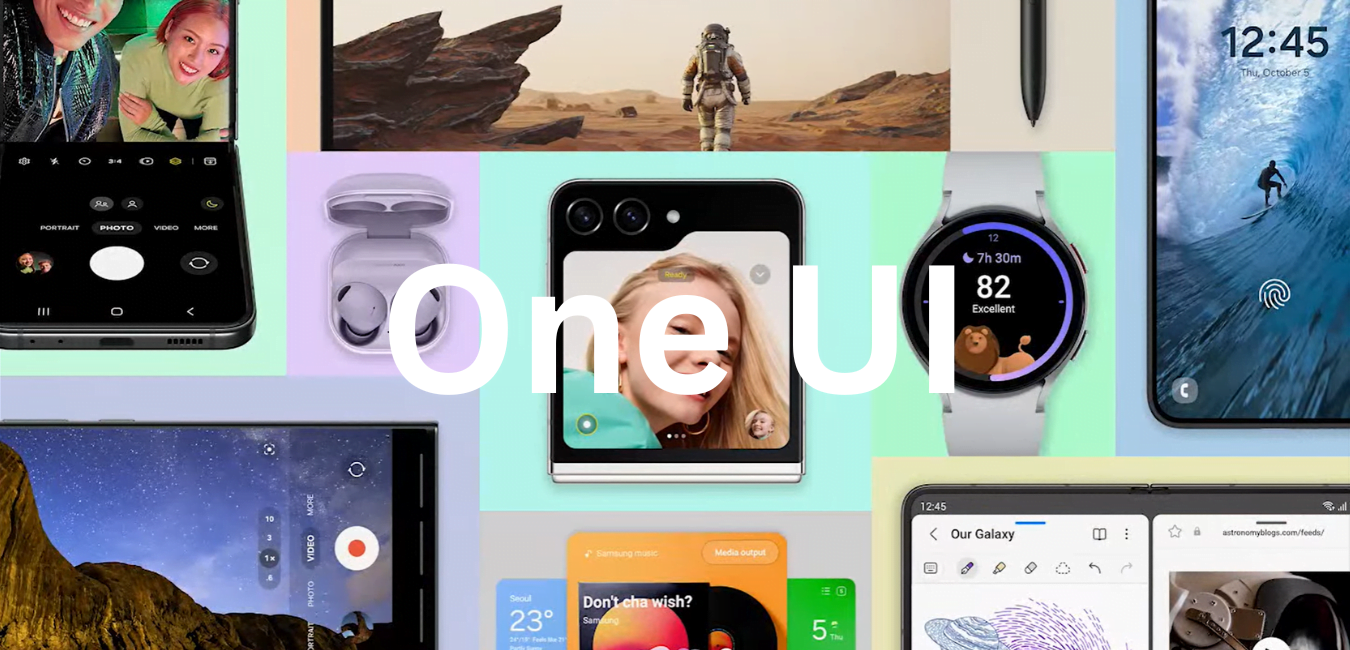Samsung has started rolling out the stable version of OneUI 6, its latest software based on Android 14, for its Galaxy S23 series devices. The update brings a number of new features and improvements to the user interface, performance, and security of the flagship phones.
New features in OneUI 6
OneUI 6 is a major software update that comes with a refreshed design, more personalization options, better multitasking, and many new features. Some of the highlights are:
- Quick panel: The quick panel has a new layout that makes it easier to access the features you use most. Wi-Fi and Bluetooth now have their own dedicated buttons at the top of the screen, while visual features like Dark Mode and Eye Comfort Shield have been moved to the bottom. Other quick settings buttons appear in a customizable area in the middle.
- Lock screen: You now have more freedom to move your clock to the position of your choice on the Lock screen.
- Home screen: App icon labels are now limited to a single line for a cleaner and simpler look. “Galaxy” and “Samsung” have been removed from some app names to make them shorter and easier to scan.
- Typeface: OneUI 6 has a new default font with a more stylish and modern feel. You’ll see the new font if the default font is selected in Settings.
- Nightography: Take clear, crisp photos and videos even at night. Our cutting-edge Nightography feature uses AI processing to capture vibrant colors and fine details in low light.
- AI editing: Harness the power of AI-editing features like enhancing image quality, deleting unnecessary objects, and editing background blur. AI-editing features are recommended based on the image or video you’re viewing and gathered in one place.
- The new DeX for tablets: Launch DeX on your tablet to switch seamlessly to a PC-like experience with full control of multiple windows.
- HR zone: Create personalized heart rate zones for you, so you can monitor your heart rate while you run and keep pace with a target activity level.
- Live sharing: With Google Meet’s live sharing, you can watch videos, play games, and co-edit notes together with friends and co-workers in real-time.
- Child account: Create a child account that allows your kids to safely explore the vast expanse of their Samsung Galaxy — and you can always check up on them, from their smartphone activity to their real-time physical location.
- Bixby text call: Can’t pick up the phone? Bixby can convert voice conversations into a chat format, so you can receive and answer phone calls via text.
- Auto Blocker: Block apps from unknown sources and malicious commands sent through USB cables, and get an extra check on suspicious activity. Your phone is even more secure with Auto Blocker.
- Camera: Improved with new modes like Portrait, Night, Pro, and Director’s View. supports an AI scene optimizer and in-app photo and video editing.
- Gallery: Enhanced organization, including different viewing modes, story creation, AI face recognition, and cloud backup options.
- Weather: Updated for accuracy with detailed weather info, dynamic wallpapers, and accessibility from the lock screen, home screen, or edge panel.
- Samsung Health: Comprehensive wellness app for tracking activities, health metrics, setting goals, and personalized insights for improved well-being.
- Calendar: A refined app offering various calendar views, event management, sharing options, and sync capabilities with other calendars
- Internet: Fast and secure browser with various browsing features, customization options, and biometric sign-in support via Samsung Pass.
- My Files: OneUI 6 File manager app facilitating file access, categorization, and management across the device and cloud services. Actions like copy, move, delete, and accessing various cloud storage services.
How to get OneUI 6
The stable version of OneUI 6 is currently available for Galaxy S23 series devices in select regions. Users can check for the update by going to Settings > Software Update > Download and Install.